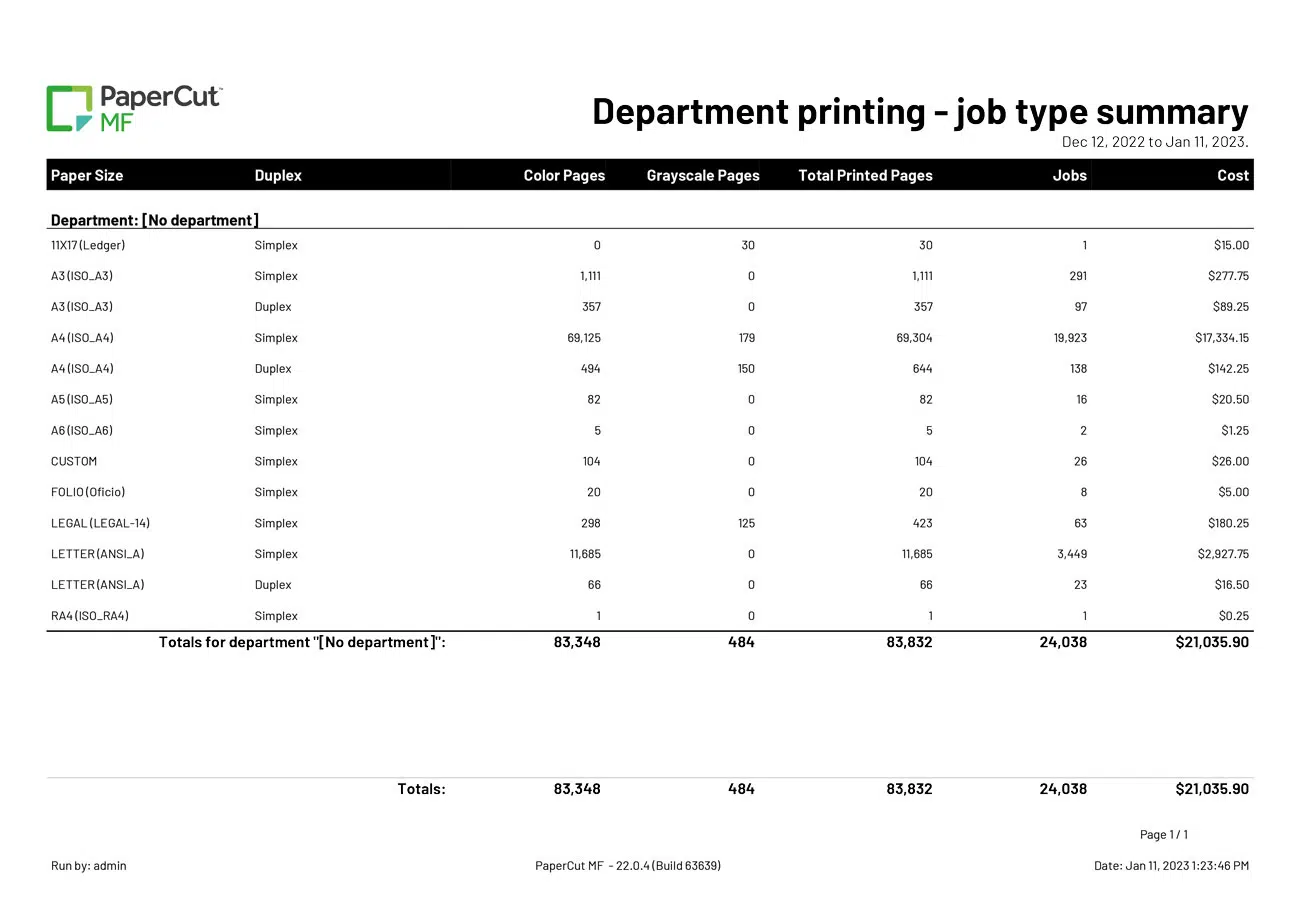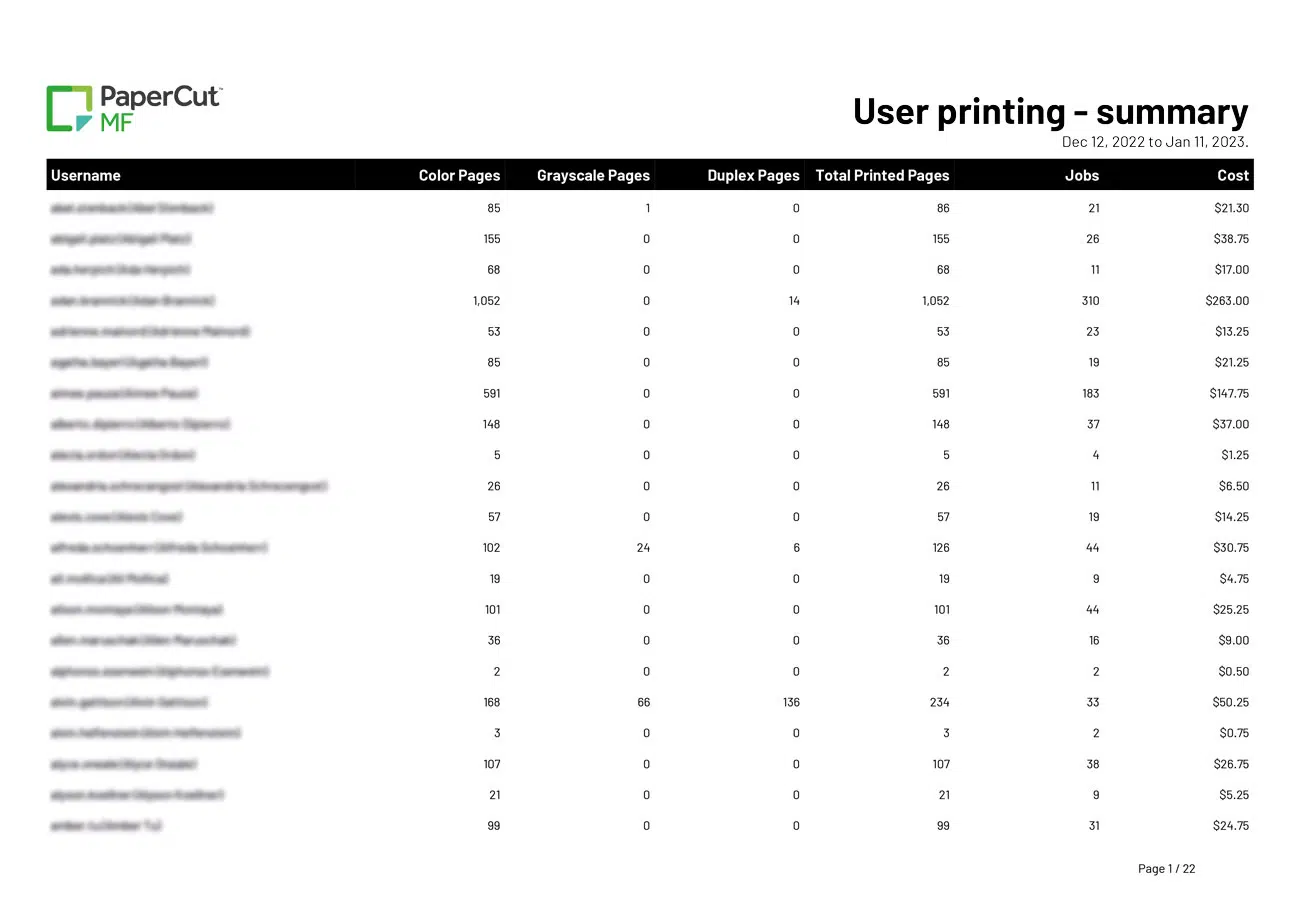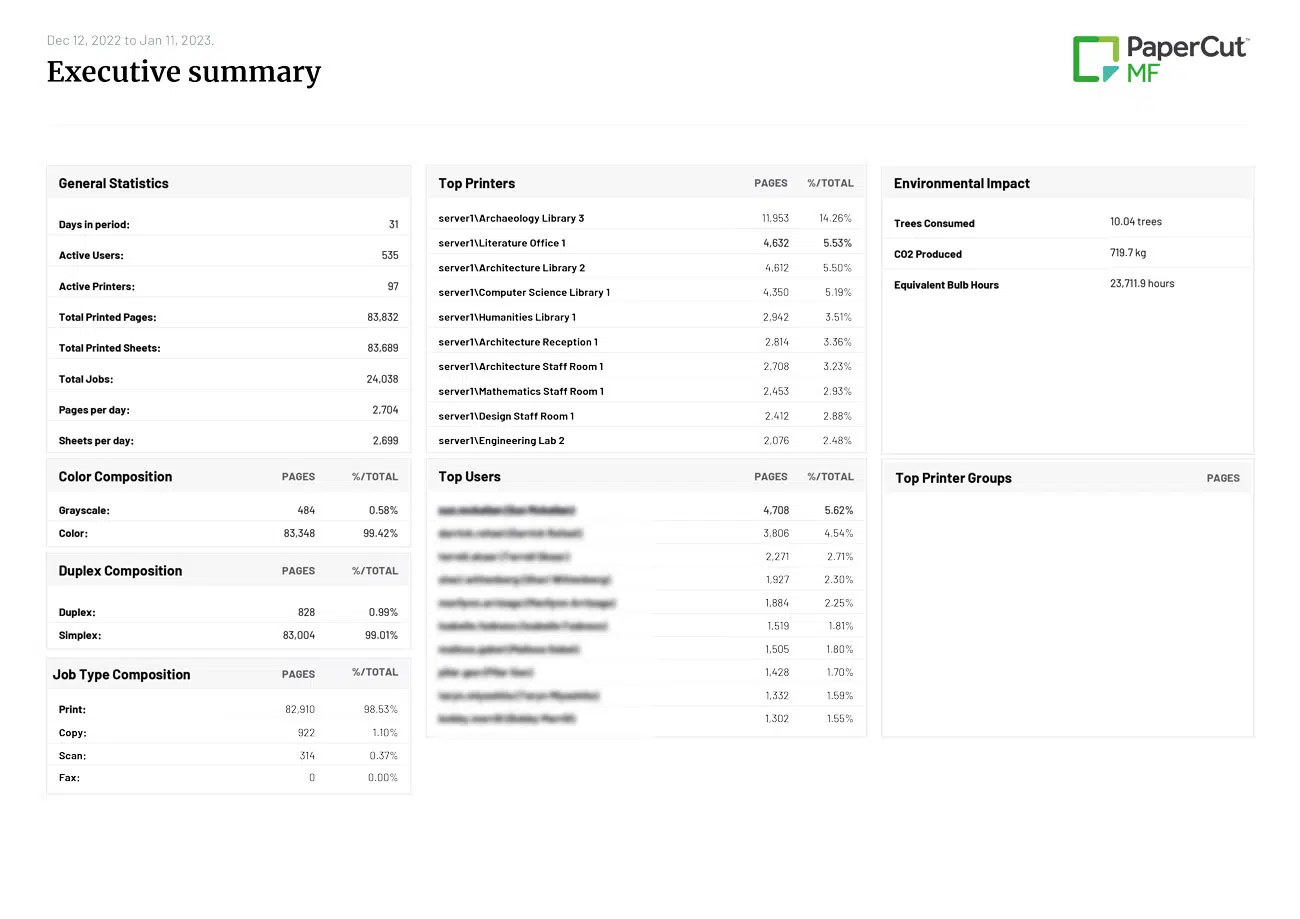Reporting solutions for advanced multifunction printer print management
Multifunction printers have evolved over time and now go far beyond their traditional function of simply printing documents with your professional printer. Today, they play a central role in companies’ operational processes, whether managing printing, scanning and copying tasks or acting as a true office assistant. However, this increased use of professional printers has also brought new challenges in terms of management and control.
What is reporting for multifunction printers?
Reporting for multifunction printers is a truly strategic approach to extracting meaningful information from printing activities by collecting, analyzing and interpreting data generated by these devices. This data goes beyond just the number of pages printed; it includes information on document types, most active users, usage frequencies and much more. In short, the ultimate goal of these reports is to gain complete insight into how printers are used within the company.
The key role of reporting in the effective management of professional printers
Effective management of multifunction printers is greatly enhanced by the integration of advanced reporting solutions because, as mentioned above, the pluses go beyond simply observing print behavior.
Tracking your business activities allows you to balance workloads by monitoring usage patterns and judiciously allocating print jobs. It also enables proactive management by identifying business patterns, highlighting inefficiencies and aligning resources with real needs to optimize business processes and support decision-making for future investments.
Data driving decision-making
One of the fundamental elements of reporting for multifunction printers lies in the ability to turn raw data into actionable information, which then forms a solid basis for making strategic decisions. With detailed reports, managers can better understand usage patterns, associated costs and the real needs of the business. By using this data as a benchmark, companies can streamline print operations, reduce unnecessary expenses and improve overall operational efficiency.
Discover our document and print management solutions
Analysis and reporting software allows businesses to really put their finger on the pulse of print services for the first time and design a print strategy based on accurate information.
Tracking software can tell you exactly how many copies, prints, impressions, faxes and scans were made per user and provide accurate invoices for all the documents that passed through your device for each of your customers. But they can also help you compile statistics by user and by type of document processed, or find keywords in all documents previously scanned using the optical character recognition feature.
In short, these are all essential applications for identifying or tracking print costs.
Xerox reporting solutions : Xerox workplace solutions
Xerox Solutions Overview
Administrators can define access and print management policies and closely monitor prints across the organization with our consolidated printer fleet administration and reporting capabilities. Reports on print/fax/copy/scan jobs and monthly usage reports are available for on-site installation. Xerox® Workplace Suite can also be integrated with network accounting.
– Enable job quotas to limit print volume per user per day, week or month.
– Use business project or department codes for billing purposes.
Better visibility through advanced reporting and accounting
When it comes to print management, the crucial questions are: who, what, where, when, why and how. The ability to answer these questions accurately can dramatically improve the way you work and reveal hidden opportunities for big cost savings.
You can’t manage what you don’t measure, which is why detailed monitoring of your business operations is essential. Xerox® Workplace Suite provides comprehensive, feature-rich reporting and accounting so you can keep a close eye on your organization’s printing and make changes as needed. You’ll have immediate access to actionable data, information and trends. Xerox® Workplace Suite empowers you to reduce expenses and maximize your printer fleet with its many pluses.
The benefits of Xerox reporting solutions
A better understanding
User-friendly visualization tools make data easier to understand and use with confidence. If needed, support is available to help you evaluate the information and determine next steps. When you know how, what and when printer users print, you can ultimately save money, improve security and change behavior.
Improved workflows
Unravel inefficient workflows and apply usage rules that help your organization save time and reduce costs. Identify process points that would benefit from digitization to streamline the work experience.
Increased savings
Greater visibility gives you more control over your expenses. Implement a new printing policy and measure your savings.
Improved accounting
Define predefined print and scan costs. Track usage and generate reports with accounting capabilities and project codes to assign costs to departments or projects.
Enhanced reporting with Xerox Workplace Suite
With the intuitive administration dashboard, you can retrieve periodic snapshots with no questions asked. With this type of detailed reporting, you can:
- Get a complete overview of print distribution across your entire printer fleet with a comprehensive view of print costs. Easily identify savings opportunities thanks to in-depth details.
- Display statistics in a format of your choice. Choose between graphical views or summary tables.
- Choose from up to 30 standardized reports on print spend and usage, including key information such as deleted and unclaimed jobs.
- Locate printers with high and low usage to improve your printer fleet. Visualize high activity users and departments to save money and streamline operational processes.
- Measure peak usage periods to ensure printers are properly balanced. View time-based printing trends by hour, day or month to identify specific usage patterns by department or person.
- Improve security by identifying printing outside business hours.
Get in-depth summaries and details with Xerox® Workplace Suite. Download reports instantly or schedule them to be automatically emailed to you and your colleagues. Delve into the details of print costs and usage with predefined summaries and reports, including the option to filter by:
- User to control individual print templates.
- Printer and print service for modal analysis.
- Department for cost allocation or usage analysis.
- Account identifier for assigning activities to specific projects.
- Accounting summary to identify jobs printed with designated billing codes.
- MFP or services used, such as copying, printing, printing, incoming scans or outgoing faxes.
Monitoring your fleet of professional printers
Our print reporting and analysis tools give you complete visibility into your printer fleet, allowing you to identify inefficient workflows and capitalize on savings opportunities. Whether you’re in the office or working from home, our Workplace Cloud Print Tracker for home workers gives you complete visibility into print activity and ensures total control wherever you are. Plus, you can define predefined print and scan costs, track their operation and create detailed cost reports. Use project codes to charge usage to individual departments or even specific projects.
Reporting solutions from PaperCut
PaperCut MF is a print and copy management software tool designed for ease of use and transparent monitoring and control of printing, printing and copying. It offers a complete approach to managing multifunction printers, thanks to its activity monitoring tools.
The benefits of PaperCut solutions.
PaperCut’s reporting solutions provide tools for managing print quotas, monitoring usage trends and customizing reports. This gives companies precise control over their printing environment.
- Direct monitoring and control of photocopies using hardware or software.
- Integrates with Xerox multifunction printers via Network Accounting / JBA and supports most professional printers.
- Supports multiple platforms, servers and clients and is compatible with Windows, Mac and Linux.
- Split accounting for copies/prints, allowing costs to be defined by document color, recto/verso, etc. and then posted by department.
- Print release/security/diversion for all types of environments.
- Over 60 reports available online, including environmental impact reports in PDF, HTML and Excel formats.
- Personal online interface for users that provides access to history of completed tasks and allows a document to be sent for printing over a wireless connection. Internet printing does not require end users to install a driver on their PC.
- Can work with leading third-party Relational Database Management Systems (RDBMS) such as Microsoft SQL Server, Oracle, etc.
- Open architecture with access to scripts, source code, API documentation, XML Web services and product architecture layers.
Precise control of usage
PaperCut allows you to set print quotas for each user or department, preventing abuse and encouraging responsible use of resources. Detailed reports help identify end users or groups exceeding their quotas for targeted intervention.
Customized reports and accounting
PaperCut allows you to tailor reports to the specific needs of your business, with full control over what key information is included and how it is presented. In addition, built-in accounting features allow you to accurately link print costs to different departments, giving you a clear overview of expenses. This facilitates financial management and provides actionable data for informed decision-making.
The benefits of reporting for your business
Implementing reporting solutions for multifunction printers offers a host of benefits for modern businesses.
The pluses of activity monitoring go far beyond simple monitoring and include cost savings, improved workflows and enhanced data security. Companies can better understand their printing needs, identify savings opportunities and ensure that resources are optimally allocated.
Learn how these solutions turn print management into an effective tool:
Optimize costs and utilization
Printing costs of business printers are often underestimated.
With detailed reports, managers can thoroughly analyze printing habits, detect waste, identify trends and pinpoint areas for savings. With this accurate knowledge of costs and usage volumes, targeted strategies can be developed to reduce unnecessary expenses, allocate resources wisely and optimize the use of your business printers.
Improved workflows
By analyzing the data collected by the reports, companies can identify bottlenecks in print-related workflows. This can lead to automation of manual processes, reduced turnaround times and increased productivity. Employees spend less time managing print jobs, allowing them to focus fully on activities that benefit your business. Printing has never been easier!
Security and compliance
Data security is a major concern for all businesses, which is why reporting solutions can monitor sensitive prints and identify potential vulnerabilities. Detailed reports, for example, can ensure that confidential information is handled in accordance with security and compliance standards.
Setting up reporting solutions: steps and best practices
Assessing your business needs
Before choosing a reporting solution, it is essential that we work with you to identify your company’s specific needs. This includes, for example, the size of your printer fleet, the types of documents printed in your printer fleet, security requirements and more. With this free audit, we can then determine which solution best suits your needs.
Successful planning and implementation
Once the right solution is chosen, careful planning and support from our team of experts are essential for a successful implementation in your fleet. This includes configuring reports, integration with multifunction printers , scheduling printing and training the relevant business end-users in the use of the software’s features.
Continuous analysis and improvements
Implementing reporting solutions is an ongoing process and it is important to regularly review tracking data, analyze trends and make improvements accordingly. This repeated approach ensures that printer usage through printers remains optimal and that the full benefits of our services are realized.
Transform print management with D&O Partners
In conclusion, the adoption of reporting solutions for multifunction printers opens up new opportunities for modern print management.
By maximizing the benefits of reporting, companies can not only reduce costs by analyzing printing and improving operational processes, but also improve data security and make more informed decisions.
At D&O Partners, we are your trusted partner for transitioning to advanced management solutions. Contact us today to find out how we can help you optimize the management of your multifunction printers and take full advantage of our solutions.